If you are interested in platform webhook events. Check the docs here.
Organization Events
FEDERATED_GRAPH_SCHEMA_UPDATED
Triggered when the federated graph schema has been updated.
-
federated_graph: An object representing the federated graph details.-
id: The unique identifier for the federated graph. -
name: The name of the federated graph. -
namespace: The namespace of the federated graph
-
-
errors: A boolean value indicating whether there were errors during the update. -
actor_id(optional): The identifier of the actor updating the schema.
Verification
To ensure the webhook data is coming from a trusted source and hasn’t been tampered with during transit, we employ HMAC signatures. When setting up a webhook, you provide a secret. This secret is used to compute a signature that is sent along with each webhook request. The header containing this signature isX-Cosmo-Signature-256.
Verification Example
To verify the webhook request, you need to compute the HMAC signature on your server and compare it to the signature in theX-Cosmo-Signature-256 header.
Here’s an example in Node.js:
How to set up Webhook notifications
1
Navigate to the notifications page on Cosmo
2
In the Webhooks tab, click on the Create button.
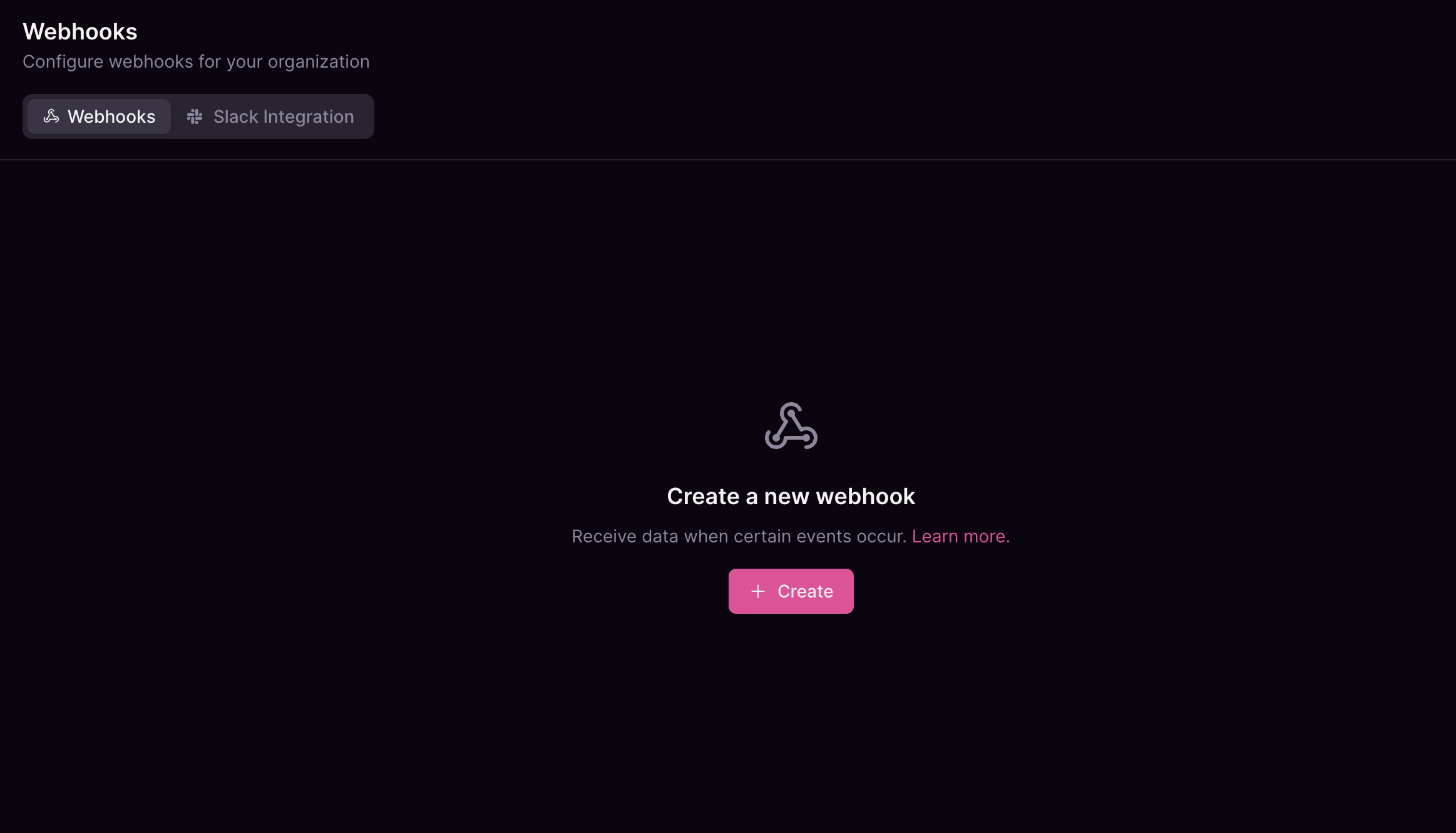
3
Provide the endpoint of the webhook, and the webhook secret for verification and then select the events you want to be notified of.
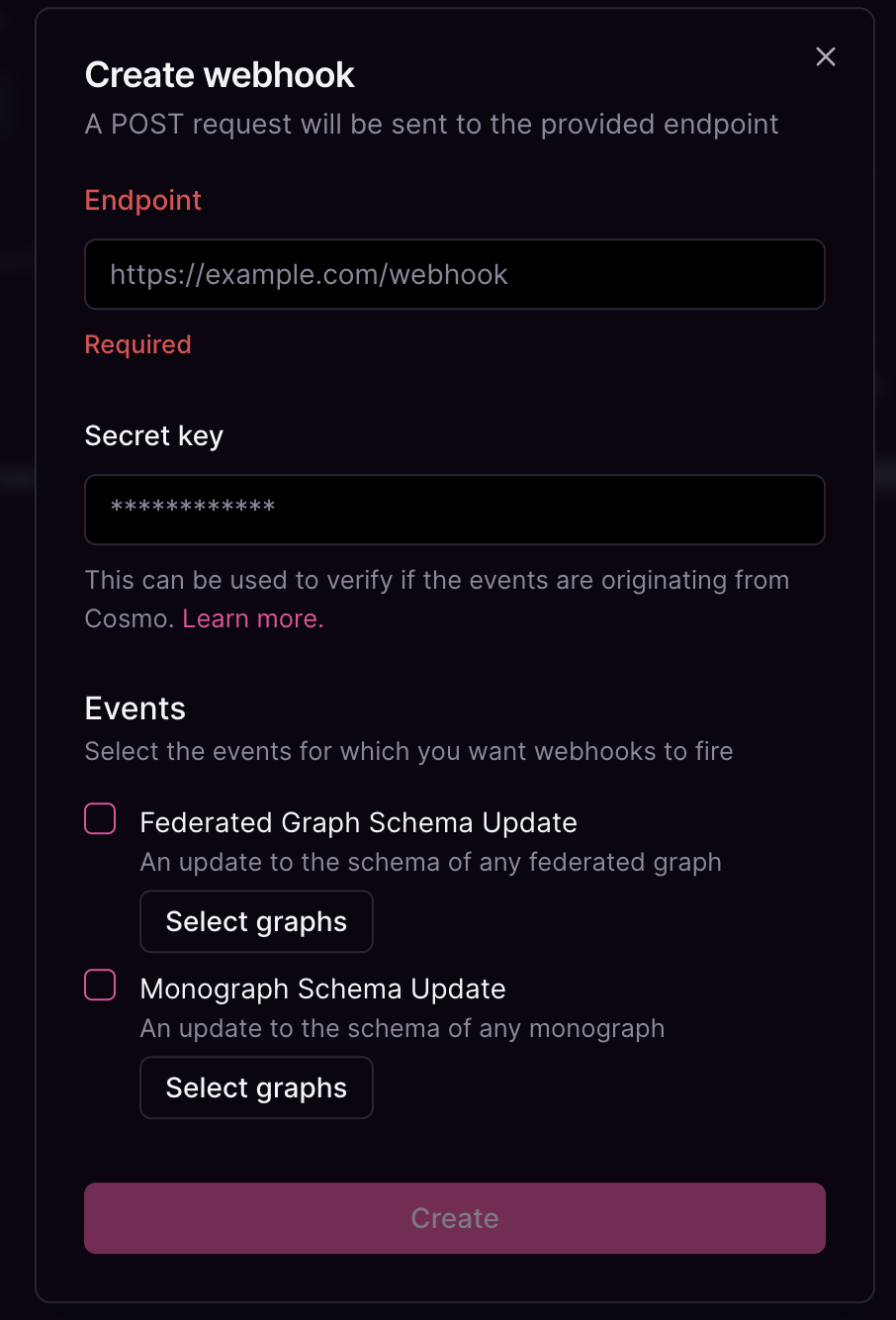
4
Lastly, click on the Create button.